Hi Fastly customers + friends,
In Q1, we released a number of new features and made considerable expansions to our global network. We introduced two new user interfaces, added confirmations to service rollbacks, implemented new customer support initiatives, and more, all while adding new POPs in Canada, Chile, and India. Read on to learn what we’ve been up to last quarter.
POP additions and enhancements across 5 continents
This quarter, we continued to expand our global network with new POP deployments and upgrades at existing locations across five continents. The expansion of Fastly’s edge cloud to more locations around the globe means a better Internet for more users.
In North America, we deployed our 3rd POP in Canada in Vancouver (YVR). In Europe, we doubled the size of our Madrid (MAD) and Paris (CDG) POPs. Also, we fully rebuilt our Frankfurt (FRA) POP utilizing our 25/100GE topology yielding a significant capacity increase. In Australia, we more than doubled the capacity of our POPs in Melbourne (MEL) and Sydney (SYD).
Most notably, we’re very happy to announce the launch of three new POPs in two new countries -- in Santiago, Chile (SCL), and Mumbai (BOM) and Chennai (MAA), India.

Network capacity update: 50 global Internet Exchange Points (IXPs) Network capacity grew overall by 5% this quarter. We joined a number of new IXPs, including:
EquinixIX in Frankfurt (FRA)
EquinixIX in London (LHR)
EquinixIX in Stockholm (BMA)
ExtremeIX in Mumbai (BOM)
LINX in London (LCY)
MassIX in Boston (BOS)
PITChile in Santiago (SCL)
Fastly is now part of 50 IXs globally. Internet Service Providers (ISPs), Enterprises, and Cloud Service Providers (CSPs) can interconnect with Fastly directly at these IXPs to reduce network hops over the Internet (see https://www.fastly.com/peering for more information). This enables low latency and highly performant connections to Fastly’s Edge Cloud.
Support for GlobalSign TLS management in the Fastly UI
Fastly is committed to improving the security and reliability of the web. As part of this commitment we are proud to offer customers a way to quickly and easily turn on TLS. We now provide the ability to use our UI to enable TLS on individual domains and wildcards for certificates issued by GlobalSign. Previously, customers needed to email support if they wanted any TLS beyond our free shared option. This new capability affords an entirely self service experience, enabling customers to quickly serve traffic from our edge network using HTTPS.
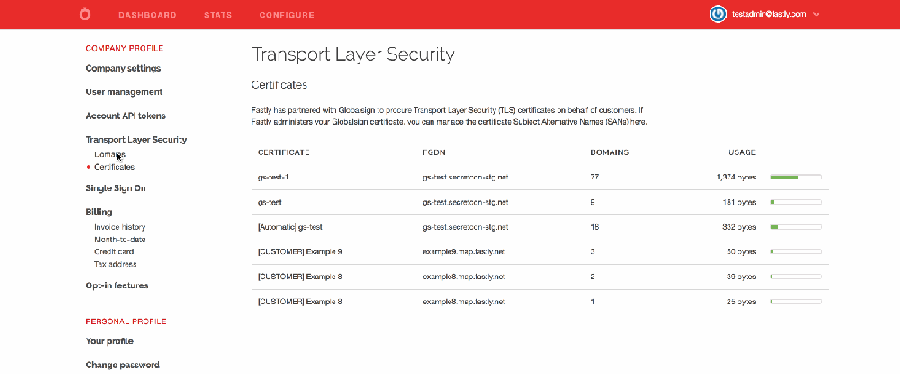
As a Fastly superuser, you will be able to access the new Transport Layer Security menu item in the account section. Provided you have a valid payment method on file, you can add a domain to one of Fastly’s shared TLS certificates. You will need to verify ownership of this domain in one of three possible ways: via DNS, email, or URL. Each method may take a short time in order for changes to propagate around the internet. Once the domain is issued, you will receive DNS records that will allow you to serve traffic with your domain using HTTPS.
Configuration rollback confirmations
Any change to your Fastly service configurations propagate globally within seconds, including rollbacks to previous versions. As such, we’ve introduced a simple verification step for backwards deploys of your service. This preventative step reduces the risk of an accidental deployment and allows you to modify your configurations with greater confidence.

Image Optimizer UI released into Limited Availability
The Image Optimizer has a new and improved web interface that helps you edit all your default image optimization settings with just a few clicks. We’ve also developed new visualizations that provide insights into the number of responses that came from the Image Optimizer service. To learn more about setting up your image optimization service via the UI or API, please refer to our documentation.
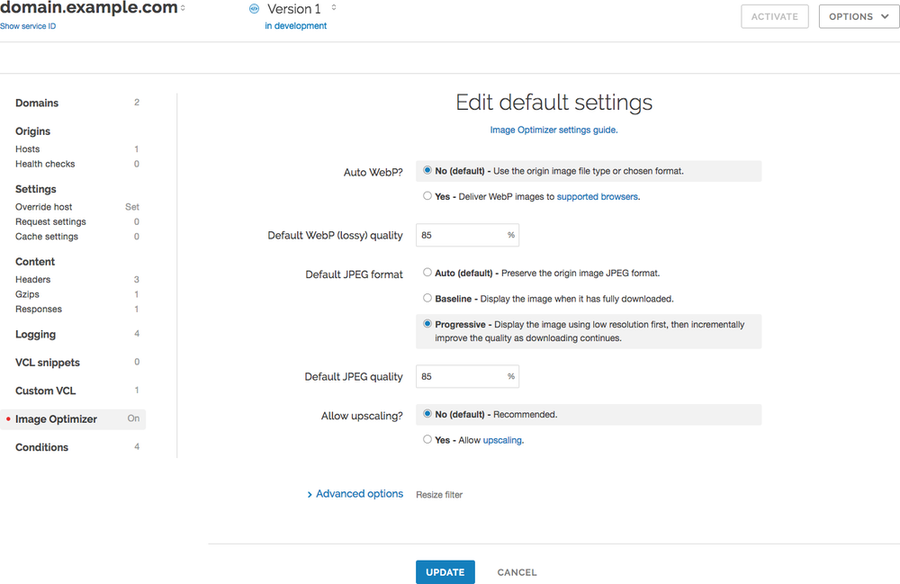
Smart cropping for Image Optimizer
We’ve added smart cropping functionality to our Image Optimizer, which gives you the ability to crop width and height by aspect ratio using content-aware image cropping. When specified, content-aware algorithms crop an image to a fixed aspect ratio while intelligently focusing on only the most important visual content. Please visit our documentation for more information.
New Support offerings
Our Enterprise Support Plan is designed for customers who need enhanced support and assurance. Going forward, this replaces Platinum Support and will be offered next to Standard and Gold Support Plans. If you’re currently using Platinum Support, don’t worry - your coverage will continue through the remainder of your contract.
We are also excited to introduce the Technical Account Management (TAM) package, which is an optional add-on to the Enterprise Support Plan. Our Technical Account Managers are the customers’ technical liaison and focus on identifying areas of increased value for the customer. This is ideal for customers who require ongoing configuration and technical assistance, or high-traffic accounts that want dedicated resources allocated to monitor account performance and maintenance. Check out the updated Support Plans page to learn more about it!