Dashboard navigation changes
We've made some big changes to the dashboard navigation. We've launched a few new features recently, with a focus on elevating some configurations from the site-level to multi-site- or global-level. We wanted to update the nav to make it clearer and more consistent.
We took a look at making sure each navigation item is in the right menu, and that the menu names are parallel at both the corp- and site-level. Think "Corp Rules" versus "Site Rules." You'll also notice a few items and page names have changed as well. For example, "Activity" is now "Audit log." See a full list of changes below:
Renamed and reorganized categories:
- Library is now “Corp Rules”
- Corp Tools is now “Corp Manage"
- Configure is now split up into “Site Rules” and “Site Manage”
- Corp Rules and Site Rules categories now only contain pages that directly relate to rules.
- We added the words “Corp” and “Site” in front of pages that have a corp/site equivalent to prevent confusion between corp and site levels (e.g., rules, lists, signals, integrations, audit log).
- We removed 2 pages from the navigation to prevent duplicate access points: Corp Overview and Monitor View. Corp Overview was removed since it can be accessed by clicking on your corp name. Monitor View was removed because it can be accessed on the Site Overview page.
- Site Settings is now underneath Site Manage to prevent overcrowding in the nav.
- Site Audit Log (formerly Activity) was moved to Site Manage to stay consistent with Corp Audit Log being underneath Corp Manage
Page nomenclature changes include:
- "Activity" is now "Audit Log"
- "Settings" is now "User Authentication"
- "Week in Review" is now "Weekly Summary"
- "Data Privacy" is now "Redactions"
- "Dashboards" is now "Signals Dashboards"
- "Custom Alerts" is now "Site Alerts"
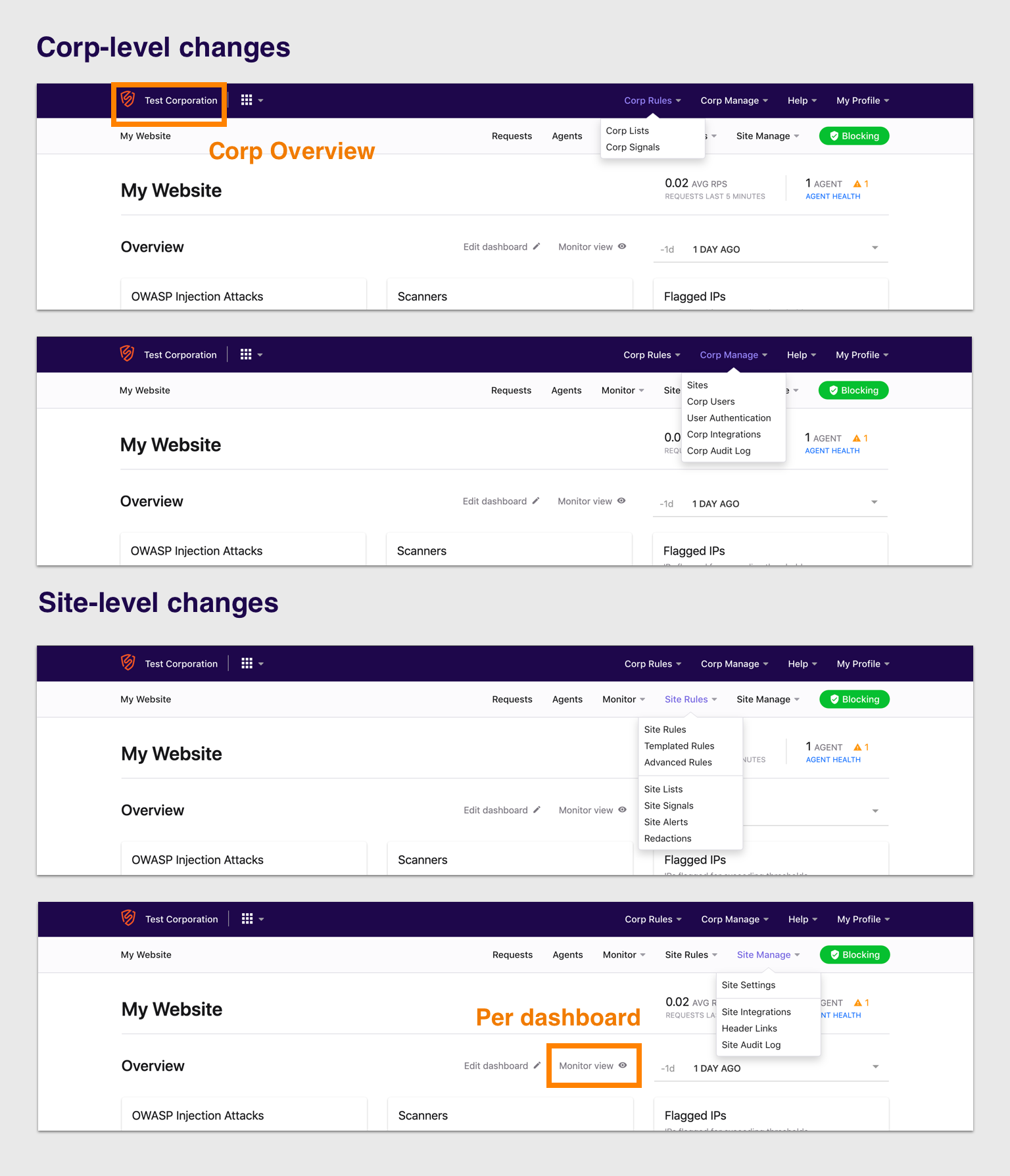
Prior change: Event page updates
Following change: Announcing Corp Rules