About the charges on your bill
- English
- 日本語
We bill you as specified in your applicable ordering document. Unless otherwise specified, we will bill you monthly according to that month's use of Fastly's services.
IMPORTANT:
Billing limits for this product may be different if you've purchased a packaged offering or are using a product or feature trial.
When we charge you for Fastly services
Fastly typically bills in arrears, not in advance, meaning that we bill you for services after you've used them, not before. For example, if you sign up for and start using Fastly services in January, the bill you receive in February reflects January's charges and services, your March bill reflects February's charges and services, and so forth.
Free accounts
It's free to sign up for a Fastly account and you can test Fastly services using a free tier of services for many products, subject to certain limitations. You're charged once your use of Fastly's services exceeds the limits of the free tier (or as otherwise agreed to in a Service Order). If applicable, we send an email notification to the account's email address the first time a free tier is exceeded during the billing period.
Reviewing account charges and invoice details
View your account invoice information by selecting Invoices from the Billing menu. By default, the current balance for your account, if any, appears at the top, followed by your invoice history.
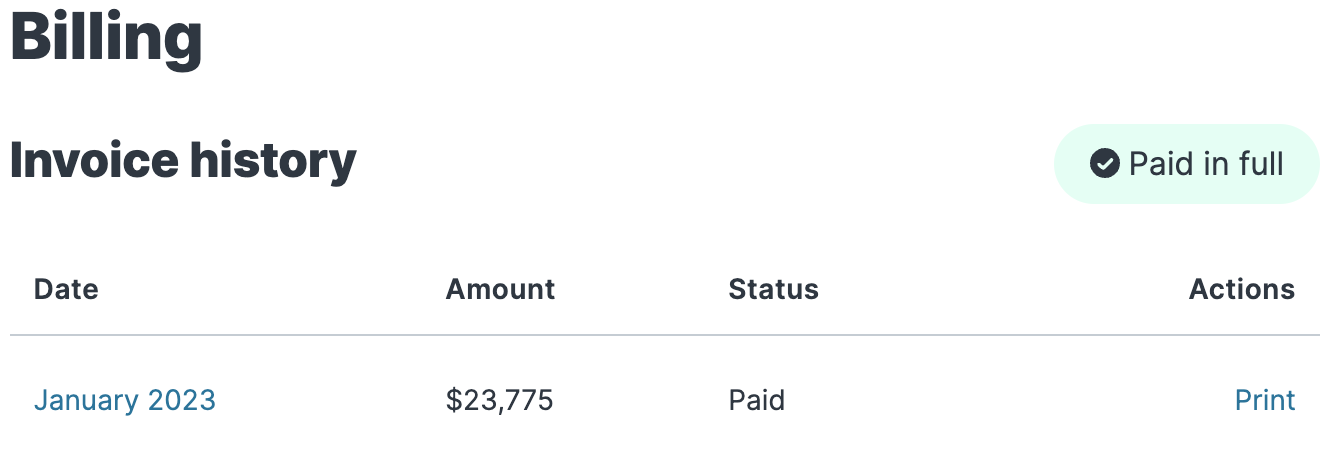
Clicking on the linked date of any invoice displays a summary of charges for that month. The billing invoice summary includes the overall bandwidth you used and the associated charges, followed by the charges you incurred for requests. The bottom of the summary displays the grand total dollar amount owed for the dated month.
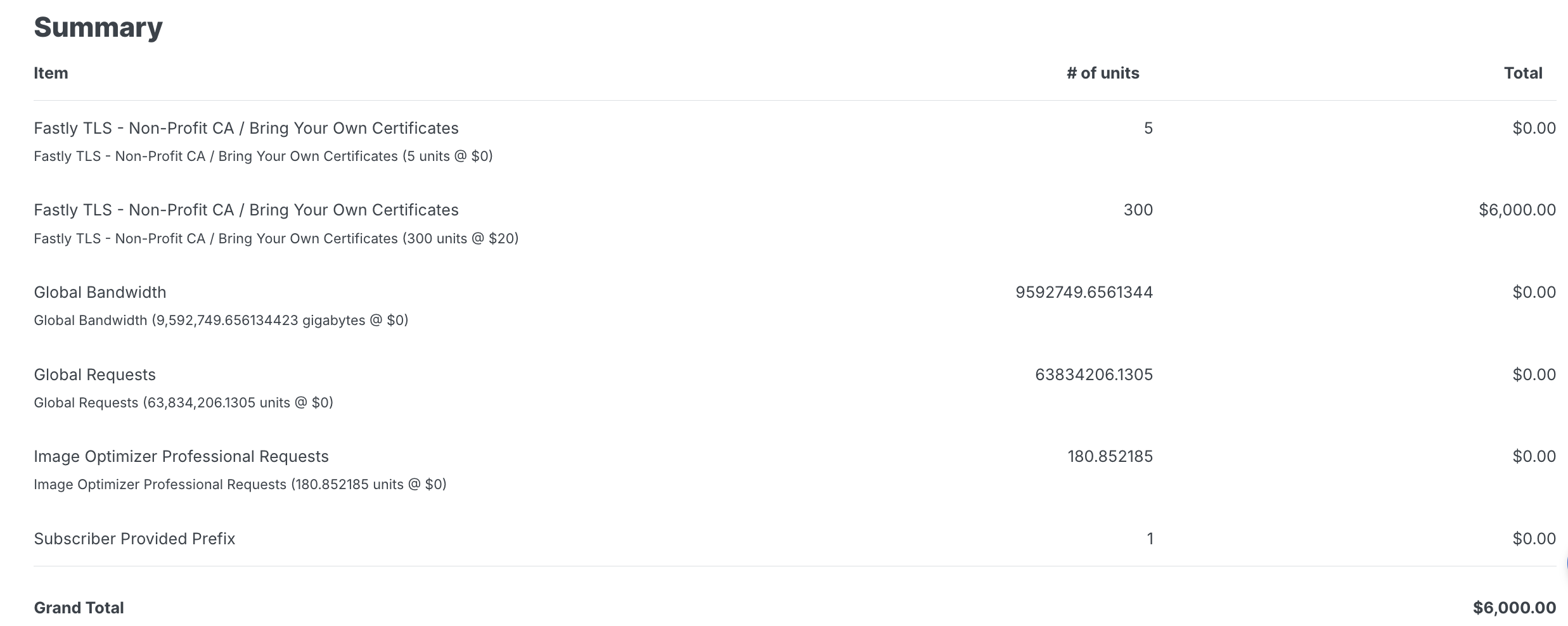
Below the month's summary on the invoice, we include regional bandwidth and request details for each billing region. The bottom of each regional details section includes the total charge for bandwidth and requests for that region alone for the dated month.
NOTE: An itemized list of billing charges per service is not available. Check out our historical stats API for data on unrated request and bandwidth used by a service, aggregated by billing region.
You can print account use details for any month by finding that month in the invoice history and clicking Print in the Actions column for that month. This will open the PDF version of the invoice, at the bottom of which you can find a one-time payment link to pay your bill. Follow our billing instructions for additional details.
How account cancellation affects your bill
If you ever cancel your account, you'll be billed for any outstanding charges accrued through the day you canceled, or at least the monthly minimum, if applicable, whichever amount is greater.
Estimating your month-to-date bill
You can estimate your month-to-date (MTD) bill via the control panel or via the API.
Via the control panel
To view an estimated report of account usage for the current partial month, use any standard web browser to log in to your Fastly account and navigate to:
https://manage.fastly.com/billing/month-to-date
NOTE: A small number of billing plans cannot be calculated month-to-date and only include an end-of-month generated invoice. If you have one of these billing plans, the control panel will clearly tell you that you can’t see the report due to your account’s status.
Via the API
As part of our API, an endpoint exists to generate a report of your usage for the current partial month (known as month-to-date, or MTD). Full details of this endpoint's output format can be found in our Invoices API documentation.